The IMS Citizen Services Manager (formerly Code Enforcement Manager) is an activity and violation tracking tool, designed to facilitate the Code Enforcement Officer with locating data and assisting with the scheduling and tracking of inspections, re-inspections and response to violations, and all notices and letters associated to a case. Each user can design the program setup that works best for their municipality. Districts can be set up by council district or by geographic district. The case numbers can be configured to use a 2 or 4-digit year, and can also contain code officers initials, to better separate caseloads. Each action and step taken, from recording up to 8 Principals involved with the case (i.e. owner, tenant, witnesses, neighbors, reporter) to the First Investigation and Notice issued, through the final step of Fine Receipting can be tracked in the action portion. For each action in a case, the user has the option to design and attach a letter or notice that can be sent to the Principals of the case. By simply pressing a button the next action is scheduled for the inspectors!
Users can now open one case per violation, or open
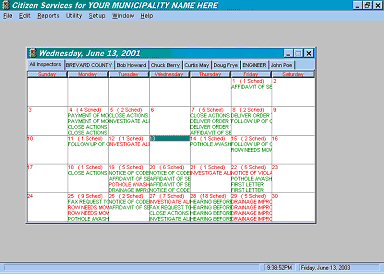
Employees can access a calendar to track inspections that are scheduled for each inspector or for all inspectors - this calendar displays in colors actions that are remaining open (shown in red), and actions that have closed are shown in green.
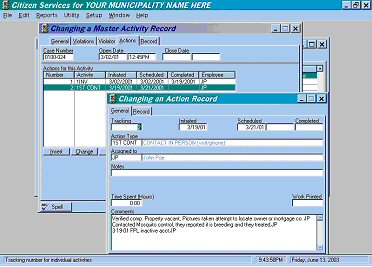
multiple violations on one property. With each violation, users can track separate actions, and close each action and then each violation for that property individually. All actions and activity on that particular case can be printed in the same report or in the same letter!
This easy to use program has so many features; you will have to see it to believe it!
|
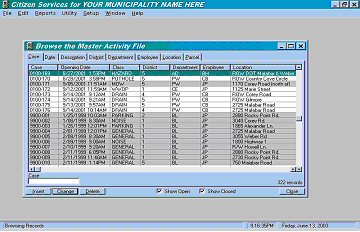
The Case Number Browse screen can be sorted by clicking on the tabs at the top, and these are by case number, date, description of violation, district, department, employee, location and parcel to make locating a particular case file easier. Closed cases can be viewed (as shown in gray) with the click of the button. Details of cases lets all involved know what is happening at a glance.
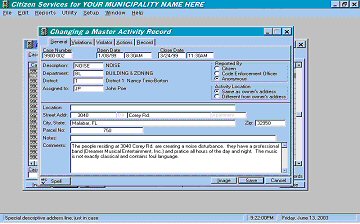
With the E-mail module, the program can be set to alert each officer with an email stating the case information each time a case is opened, or any time an ongoing case is assigned to that officer. This is particularly useful for organizations with several officers!
Code officers that need to track their time for billable hours have that ability for the entire case as well as tracking time for each individual action within the case.
Comments for each action of the case are separated by action and can be copied to the next action for easy reporting and tracking purposes. Reports can also be printed with those comments.
The Fine/Receipt module works in tandem with the IMS General Ledger, by allowing the transfer of receipted monies. This module can be used for flat fines, or for daily-calculated fines, and payments can be made in lump sum or partial payments. There is also a separate field for settlement amount - to record if that amount is different than the assessed amount. Interest can also be calculated on those fines!
The Property file is shared with the IMS Building Permits Manager, and with both programs hot key, users can easily tell by color code if a property has an open violation, or what permits have been pulled on a property.
A built-in Report Writer allows users to create their Action or Activity Reports with as much detailed data from the case as they desire. There are also several Specialty Reports, such as the Activity by Location report included with the program. A virtual manual is located in the Help, and this manual can be read with the Adobe Acrobat Reader.
There are many more features, too numerous to list in this brochure that make this software the answer to code enforcement case tracking.
|
